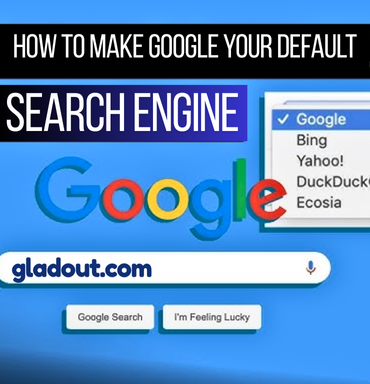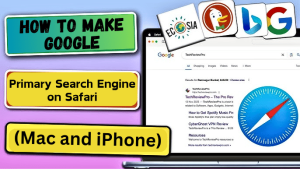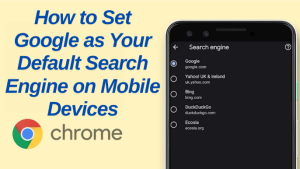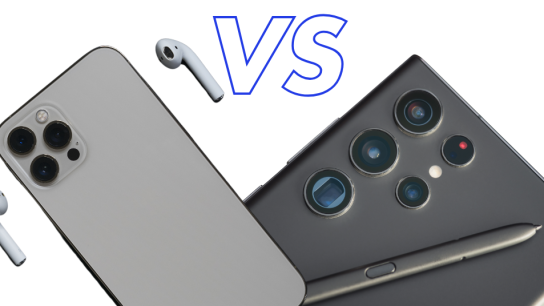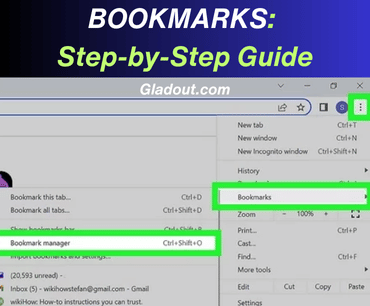How to Make Google Your Default Search Engine on Any Device
Using Google as your default search engine can greatly enhance your browsing experience. Google offers some of the fastest, most accurate results, and personalizes your searches to make them more relevant. In this guide, we’ll explain how to make Google your default search engine across multiple devices and browsers, including Chrome, Safari, Firefox, and Edge.
Why Make Google Your Default Search Engine?
Google dominates the search engine market for a reason—it provides comprehensive, relevant, and fast search results. Making Google your primary search engine can also improve your productivity, as you’ll spend less time navigating and more time finding what you need. Google also offers:
- Real-time search suggestions: that make searching quicker and more intuitive.
- Customized Search Results: based on your previous google searches.
- The Knowledge Graph: which provides instant answers without needing to open links.
How to Set your Google as the Primary Search Engine on Chrome
If you’re using Chrome, Google is often the default search engine. But if it’s not, or if you’d like to set it up, follow these steps:
- Open Chrome and go to Settings.
- Scroll down to Search Engine and select Manage Search Engines.
- Choose Google from the list to set it as your preferred search engine.
Tip: Once set, Chrome will remember this preference each time you open it, making Google your go-to search engine.
How to Make Google Your Primary Search Engine on Safari (Mac and iPhone)
Setting Google as the default on Safari is simple and enhances compatibility, especially on Apple devices.
On Mac:
- Open Safari and go to Preferences.
- Select the Search tab.
- Under Search Engine, choose Google.
On iPhone:
- Go to Settings on iPhone and scroll down to Safari phone.
- Tap Search Engine and select Google from the list.
Using Google as the default search engine on Safari will improve your browsing speed and make searches more intuitive, especially across Apple’s ecosystem.
Read More: Latest Development in Artificial Intelligence in 2024
How to Change Default Search Engine to Google on Firefox
Firefox is highly customizable, and setting Google as your primary search engine is easy:
- Open Firefox and navigate to Settings.
- Go to Search on the side menu.
- Under Default Search Engine, select Google.
If you encounter issues, check that your Firefox privacy settings allow for changes in search engine preferences.
How to Replace your Google as Primary Search Engine on Microsoft Edge?
Microsoft Edge is compatible with multiple search engines, making it easy to switch to Google:
- Click the three dots in the up-right corner of Microsoft Edge to Access Settings.
- Navigate to Privacy, Search, and Services.
- Scroll down to the Address bar, type a search query, then select Google as your preferred search engine.
Edge will remember this preference, ensuring that each search uses Google.
Read More: What is Artificial Intelligence?
How to Set Google as Your Default Search Engine on Mobile Devices
For mobile devices, making Google the primary search engine can speed up your browsing and provide more relevant results on the go.
Android Devices
- Go to your Android mobile device and open the main Chrome application.
- Choose Settings after tapping the three dots in the upper-right corner.
- Go to Search Engine and choose Google.
If you use the Samsung Internet Browser, you can also go to Settings > Search Engine and select Google there.
iPhone or iPad
- In Settings, scroll down to either Safari or Chrome, depending on your browser of choice.
- To make your Google as primary search engine, tap Search Engine and choose Google.
Setting Google as the default search engine on each browser ensures that all your searches are fast, relevant, and powered by Google.
Top Search Engines in 2024: Why Google Is the Best Choice for Your Default Search Engine
If you’re wondering which search engine is the best, here’s a quick comparison between Google and other popular options like Bing, DuckDuckGo, and Yahoo to help you decide.
- Pros: Fast, accurate, personalized search results; integration with Google services.
- Cons: Collects user data to personalize results.
Bing
- Pros: Rewards program for searching; reliable results.
- Cons: Slower to update algorithms compared to Google.
DuckDuckGo
- Pros: Privacy-focused with no tracking.
- Cons: Limited in-depth personalization.
Yahoo
- Pros: Strong email service integration; robust search options.
- Cons: Less relevant results than Google.
Why Google Stands Out: Google’s accuracy, user-friendliness, and speed make it the preferred search engine worldwide, offering a seamless browsing experience with unmatched search quality.
Common Issues When Setting Google as Primary (and How to Fix Them)
If you encounter any issues while setting Google as your primary search engine, here are some common problems and solutions:
- Device won’t save Google as the default: Clear your browser cache, update the browser, or restart your device.
- “Search engine can’t be changed”: Some restricted browsers or network settings may prevent this change. Try updating your settings or switching to an alternative browser.
These quick fixes often resolve any issues and allow you to set Google as your preferred search engine.
FAQs About Setting Google as Your Default Search Engine
Why doesn’t Google appear as an option?
If Google doesn’t appear, try updating your browser or checking if there are restrictions in your device settings that prevent you from changing the search engine.
Is setting Google as the Primary search engine free?
Yes, changing your primary search engine to Google is completely free and only takes a few minutes.
Does setting Google affect my search history?
Your search history won’t change if you set Google as your default search engine. However, you can manage your Google search history and privacy settings under your Google Account to control what’s saved.
Conclusion: Enjoy Faster, Smarter Browsing with Google as Your Default Search Engine
Setting Google as your primary search engine on any device takes just a few simple steps, and the benefits—speed, accuracy, and relevancy—make it worthwhile. Google’s powerful search tools and customization options can save you time and improve your online experience.