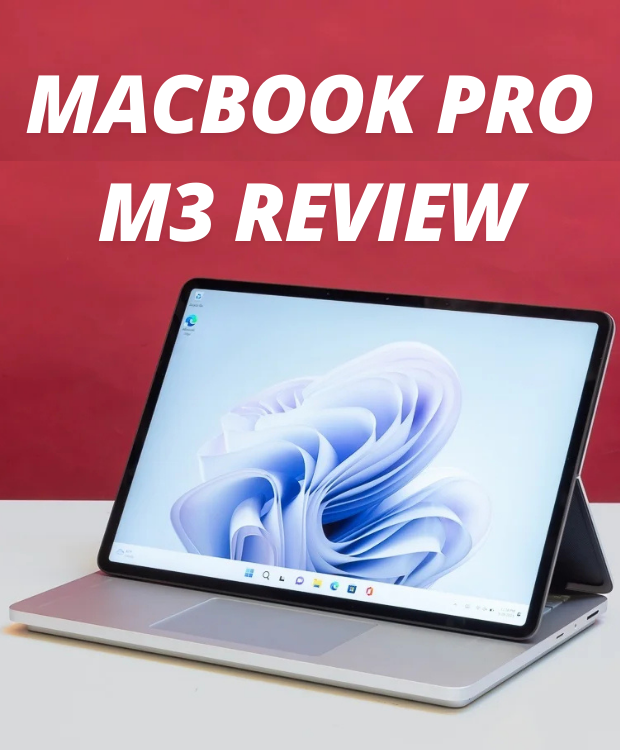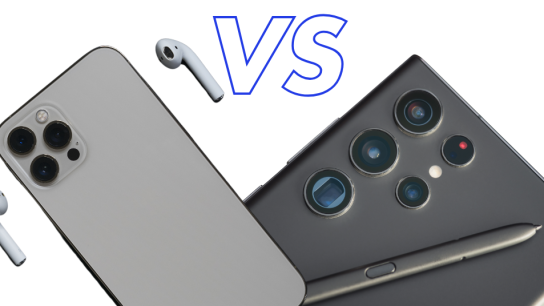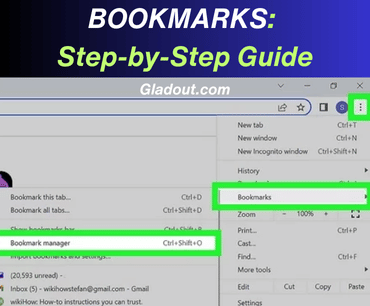Introduction
The MacBook Pro M3 has taken the tech world by storm with its sleek design, powerful performance, and impressive battery life. As Apple’s latest flagship laptop, it packs the new M3 chip, bringing improved speed and efficiency to professionals, creatives, and everyday users alike. In this detailed MacBook Pro M3 review, we’ll dive deep into what makes this device stand out and whether it’s the right choice for you.
Whether you’re a graphic designer, a video editor, or someone who needs a reliable laptop for software development, the MacBook Pro M3 is crafted to meet the needs of demanding users. Let’s explore the standout features of the new MacBook Pro M3.
Overview of MacBook Pro M3 Review
Apple’s M3 chip is the heart of the new MacBook Pro, bringing notable improvements over its predecessors. The M3 architecture offers faster performance, better energy efficiency, and even more robust capabilities for multitasking and running resource-heavy applications. With Apple Silicon, users can expect better thermal efficiency, higher core performance, and longer battery life than Intel-based Macs.
The MacBook Pro M3 is available in 14-inch and 16-inch models, catering to a wide range of preferences in terms of portability and screen size. Professionals who require precision, color accuracy, and fast data processing will find these upgrades significant.
Design & Build Quality
Apple has maintained its premium build quality with the MacBook Pro M3. The aluminum unibody chassis remains sleek, durable, and lightweight, offering a premium feel that’s hard to match. Available in Space Gray and Silver, the MacBook Pro M3 looks refined, whether you’re working in a coffee shop or on the go.
One of the standout features is the size options — the 14-inch version is compact enough to fit in most bags, while the 16-inch model offers a larger screen without significantly increasing the laptop’s weight. Portability is a key factor, and the MacBook Pro M3 is surprisingly easy to carry for such a high-performance device.
Read More: What is Artificial Intelligence?
Display & Screen Quality
The MacBook Pro M3 features a stunning Retina display with ProMotion technology, delivering vibrant colors, true blacks, and an impressive contrast ratio. Whether you’re editing photos or watching high-definition movies, the display is bright and crisp. It supports a wide color gamut (P3), which is particularly important for photographers and graphic designers who need color accuracy.
The 120Hz refresh rate offers a smooth experience when scrolling through documents or browsing the web. This is an upgrade over previous models, providing a more fluid visual experience. The notch at the top of the screen might take some getting used to, but it’s a design choice that Apple is sticking with across its latest products.
Performance: MacBook Pro M3 Chip
When it comes to performance, the M3 chip delivers impressive results, thanks to its improved architecture and 5nm manufacturing process. The M3 model is faster than the previous M2 and M1 chips in both single-core and multi-core performance. This makes it an excellent choice for tasks like video rendering, 3D modeling, and software development.
In real-world tests, the MacBook Pro M3 handled demanding apps like Final Cut Pro, Adobe Premiere Pro, and Xcode with ease. Whether you’re running complex simulations or switching between several apps, the M3 chip ensures everything runs smoothly without noticeable slowdowns. Apple’s unified memory architecture means faster access to memory, contributing to a seamless experience even with memory-heavy tasks.
Read More: What is Machine Learning?
Battery Life
One of the highlights of the MacBook Pro M3 is its battery life. Thanks to the efficiency of the M3 chip, the laptop can easily last up to 20 hours on a single charge, depending on your usage. For professionals who need a laptop for long work sessions, this is a game-changer. Whether you’re working remotely, on a plane, or in a meeting, the MacBook Pro M3 ensures you’ll have power when you need it.
The battery life is supported by fast charging, so even if you’re in a hurry, you can get a significant amount of power in a short amount of time. Apple’s commitment to energy efficiency with its M3 chip is clear here.
Keyboard and Trackpad
The Magic Keyboard on the MacBook Pro M3 is comfortable to type on, with responsive keys that have a decent amount of travel. Apple has made significant strides in improving the keyboard after the issues with earlier models, and the typing experience here is excellent for both long writing sessions and short bursts of typing.
The trackpad is large, smooth, and incredibly responsive, making it one of the best in the industry. The precision of gestures, scrolling, and clicking is second to none, and it’s highly sensitive to touch.
MacBook Pro M3 Ports and Connectivity
Apple has retained the Thunderbolt 4 ports on the MacBook Pro M3, providing high-speed data transfer and the ability to connect multiple external monitors and accessories. You also get an HDMI port and an SD card reader, which will be a huge advantage for photographers and videographers who regularly transfer large files.
Connectivity is another strong point, with Wi-Fi 6E offering faster wireless speeds and improved reliability. Bluetooth 5.3 ensures stable connections for wireless peripherals.
Read More: Top 8 Artificial Intelligence Image Resizers
Software and macOS Integration
The macOS operating system on the MacBook Pro M3 offers a seamless and intuitive user experience. For those already in the Apple ecosystem, macOS Monterey or Ventura will feel familiar, with smooth integration across devices like the iPhone, iPad, and Apple Watch. Features like Continuity, Handoff, and Universal Control make switching between devices effortless.
Additionally, macOS is optimized for the M3 chip, ensuring that software runs smoothly and efficiently. Whether you’re using creative apps like Logic Pro or productivity tools like Microsoft Office, the MacBook Pro M3 has the horsepower to handle anything you throw at it.
Pros & Cons
Pros:
- Outstanding performance with the M3 chip.
- Impressive battery life (up to 20 hours).
- Stunning Retina display with ProMotion.
- Premium build quality and excellent keyboard.
- Multiple ports including Thunderbolt 4 and SD card reader.
Cons:
- Higher price point compared to competitors.
- No major design changes from previous models.
- Limited ports in the 13-inch MacBook Pro M3 model.
MacBook Pro M3 vs. Competitors
In terms of performance, the MacBook Pro M3 is head and shoulders above most Windows laptops in the same price range. When compared to other Apple MacBooks, the M3 chip provides superior processing power and battery efficiency than the M1 and M2 variants. Competitors like the Dell XPS 15 and Razer Blade 15 are solid alternatives, but they don’t quite match the macOS experience and Apple ecosystem integration.
Conclusion:
The MacBook Pro M3 Review is a powerful, elegant laptop designed for professionals, creatives, and anyone who demands exceptional performance. With its new M3 chip, long-lasting battery, and stunning display, it stands as one of the best laptops available today. Whether you’re a designer, developer, or power user, the MacBook Pro M3 delivers everything you need to succeed.
If you’re in the market for a new high-performance laptop and are already invested in the Apple ecosystem, the MacBook Pro M3 is a top contender.